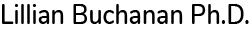Forms
Forms
The following forms are for my patients. If required, contact me for document password.
Document Instructions:
1) Please click on each of the form names to access the document.
2) If required, enter the document password (Dr. Buchanan will have provided this).
3) The document will open up in your internet browser—do not fill out your answers online—move your cursor over the document and look for the down arrow icon ⤓ then click to download the document onto your computer.
4) Open the downloaded document in Adobe Acrobat Reader.
*if you do not have Acrobat Reader already downloaded onto your computer, you can download it now by clicking and following the directions provided at this link: Adobe Acrobat Reader. Acrobat Reader allows you to write as much as desired in your responses. If you do not want to download Acrobat Reader, you can fill in your answers in Preview but you will need to keep your response length within the visible blue box areas after each question in the document.
5) Add your information into the documents, then type your name in place of a signature.
6) Save filled out document.
7) Once all required documents are filled out and saved—email documents to Lbuchanan1@mac.com.
REQUIRED DOCUMENTS
The following forms are required for all new patients.
- Couple Intake Form (couples only)
FOR FUTURE CONSIDERATION
Lillian Buchanan Ph.D., Licensed Professional Counselor • Travis Heights Blvd. Austin, TX 78704 • Lbuchanan1@mac.com